Google Analytics 4 (GA4) is the latest version of Google’s analytics platform. It is a more comprehensive and flexible platform than previous versions of Google Analytics, and it is designed to help websites track and measure their marketing activity more effectively. Do you know what impact that huge project that took 100s of hours had on new user acquisition? How about the number of attendees to your event through your investment in demand generation? Maybe you’d like to know what type of content is more likely to get users to connect their wallets to your app? What is the impact of your communities on referring high quality users who take action on your site or app? You can answer these questions if you configure your Web3 analytics to do so.
Why Use GA4?
There are many reasons why Web3 projects should use GA4. Here are just a few:
- GA4 is comprehensive. GA4 collects data from a wider range of sources than previous versions of Google Analytics, including mobile apps, websites, and offline activity. This gives web3 projects a more complete picture of their marketing activity.
- GA4 is flexible. GA4 offers more flexibility in terms of how data is collected and analysed. This allows web3 projects to tailor their analytics to their specific needs.
- GA4 is future-proof. GA4 is designed to be more compatible with new technologies, such as AI and machine learning. This means that web3 projects can be confident that their analytics will be able to keep up with the latest trends.
How to Set Up GA4
Setting up GA4 is a relatively simple process. Here are the steps involved:
- Go to the Google Analytics website and create a new account.
- Select the “Web” property type and click “Create Property.”
- Enter the URL of your web3 project and click “Create.”
- Follow the instructions on the screen to complete the setup process.
Tracking Marketing Activity
Once GA4 is set up, you can start tracking your marketing activity. Here are some of the things you can track:
- Website traffic: GA4 can track how many people visit your website, where they come from, and what pages they visit.
- App usage: GA4 can track how many people use your mobile app, how often they use it, and what features they use.
- Conversions: GA4 can track how many people take specific actions on your website or app, such as signing up for a newsletter or making a purchase.
Analysing Data
Once you have collected data, you can use GA4 to analyse it. GA4 offers a variety of tools and reports that can help you to understand your marketing activity and make informed decisions about your future marketing campaigns.
Google Analytics 4 is a powerful tool that can help web3 projects track and measure their marketing activity more effectively. By using GA4, web3 projects can gain a better understanding of their audience, identify their most effective marketing channels, and optimize their marketing campaigns for better results.
Here are some additional tips for using GA4 to track and measure your marketing activity:
- Set up goals and objectives. Before you start tracking your marketing activity, it is important to set clear goals and objectives. What do you want to achieve with your marketing campaigns? Once you know what you want to achieve, you can start tracking the data that is most relevant to your goals.
- Use custom dimensions and metrics. GA4 offers a variety of standard dimensions and metrics, but you may also want to use custom dimensions and metrics to track data that is specific to your business. For example, you could create a custom dimension to track wallet addresses connects and lifetime interactions to improve your CRM and retention strategies.
- Use reports and dashboards. GA4 offers high-level reports and dashboards that can help you to analyse your data. You can use these reports and dashboards to track your progress over time, identify trends, and make informed decisions about your future marketing campaigns.
Your tracking platform is the most essential piece of the marketing puzzle. GA4 is one of the best and more intuitive platforms available. If you are not already actively using it, then it’s important to get started. Think about what you want users to do on your site and make sure your goals are accurately setup so that you can build your marketing activity on data. Data-driven organisations are 23x more likely to acquire users and customers.

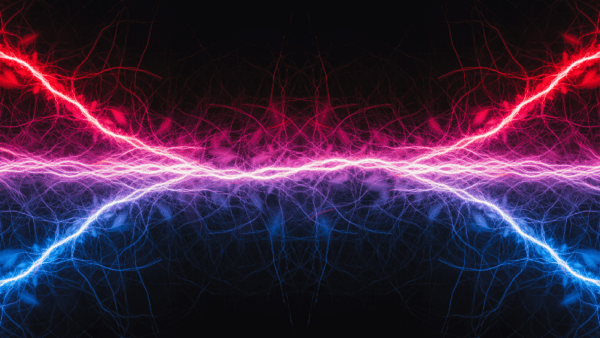
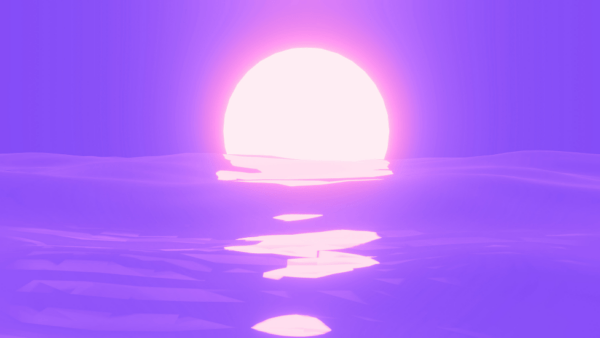
![Top Web3 PR Agencies in 2024 [Our Top Picks]](https://coldchain.agency/wp-content/uploads/2024/07/PR-7-600x338.png)